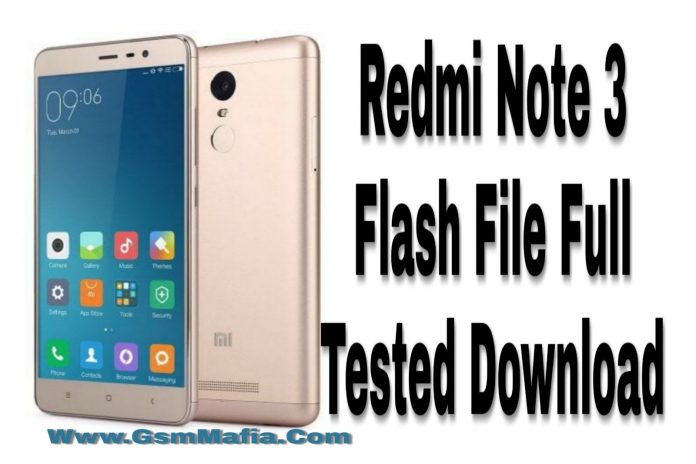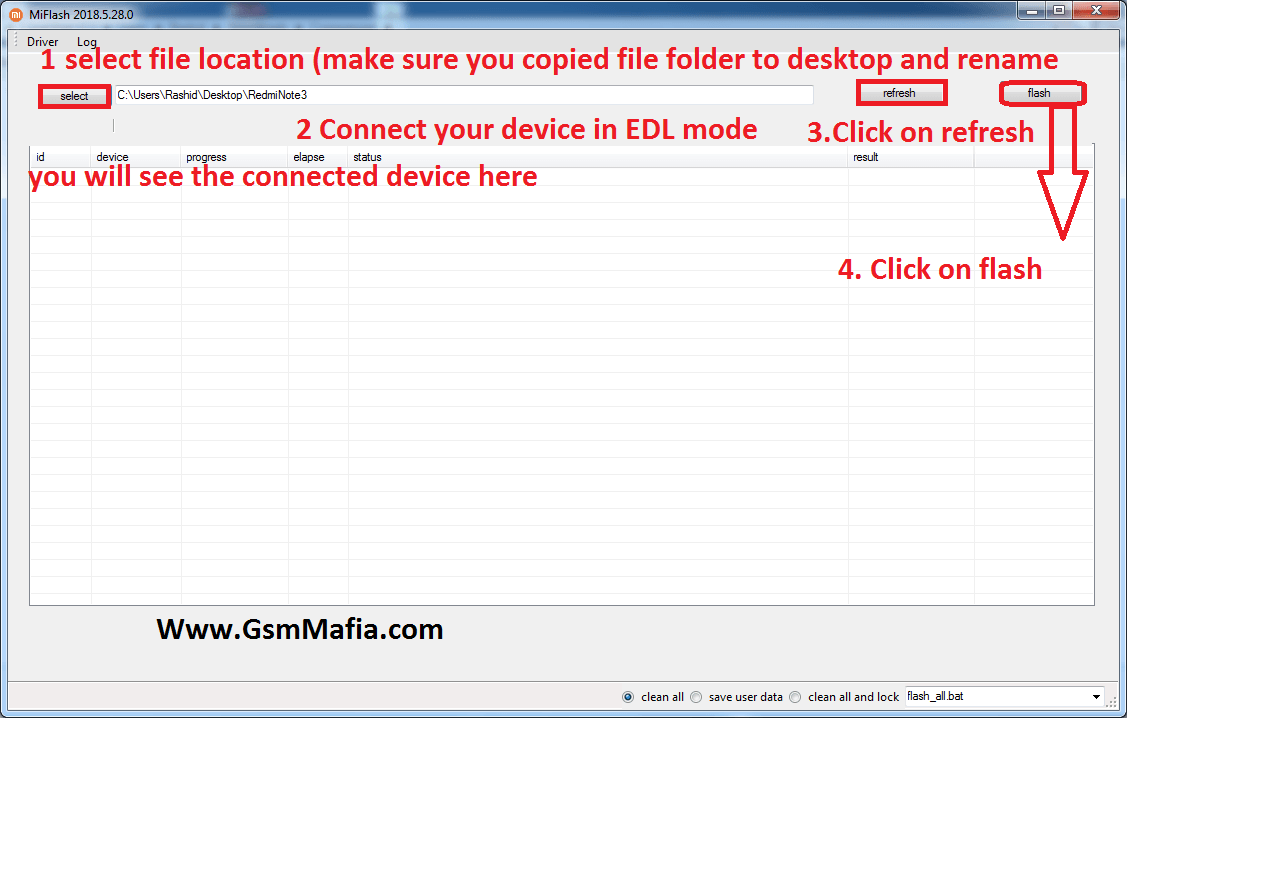Redmi Note 3 Flash File Tested
Redmi note 3 was launched in Nov,2015 by a Chinese company. the smartphone is powered by Qualcomm Snapdragon 650 SoC Processor. Battery life is very good thanks to 4015 mAh Battery. there was no phone like redmi note 3 having many good features. Overall, at a starting price of Rs 9,999. Xiaomi launched it for target budget segment.the Xiaomi Redmi Note 3 is hard to beat as it offers very good value.
Redmi note 3 flash file is tested by me with xiaomi flash tool. the file can fix hang on logo and bricked conditions of redmi note 3 i have given file and tool link below for download directly. i always recommend peoples to copy xiaomi phones flash file folder to desktop before flashing with xiaomi flash tool. This file is working after flash i have tested that metter. Download Xiaomi flash tool and flash your device with this file. If you don’t want to open your phone back panel then you boot your device with pressing your phone’s vol down with power key, your phone will boot into fastboot mode then open any tool like miracle, umt or any free tool and you can easily boot your phone in EDL mode with option fastboot to EDL. Your phone will connect in EdL mode after giving this command automatically.
Download Flash File And Tool:
How To Flash:
- Download file and tool
- Extract file and tool with 7z
- Run Xiaomi Tool
- Click on ‘Select’ Button and select file location ( make sure you located file folder to desktop and rename folder without space)
- Connect your phone in EDL mode and click on refresh
- you will see the connected device in tool
- Click on ‘Flash’ Button And Wait For Flash complete
- All Done.
If you face any problem in flashing your device you can ask or chat with me on our official facebook page.
Follow Us On Facebook- Click Here